Unlock Code Tool.exe
If you are a user of any Android devices and somehow your device stuck at the FRP lock or pattern lock screen then it is the safe and secure way to unlock your device with this All in One FRP Unlock Tool. So if you need Passfab Android Unlocker Tool then you can download the tool from below.
Unlock your ZTE modem's network restriction without no cracking at all! Simply use this calculator to calculate your modem's unique unlock code and you can use your modem on any network! For this adventure, all you want is a network-locked ZTE modem(duh!), knowing.

Unlocking Tools For ZTE Devices We stock the highest quality unlocking tools to help unlock your ZTE device. There can be many different types of unlock tools listed below, so please ensure you order the correct tool to unlock your model. Universal Simlock Remover will unlock all Simlock and Phone Code of mobile phones. Universal Simlock Remover is the set of programs to almost all models of mobile phones.

What is FRP?
Android is the most popular mobile OS developed by Google. FRP is a security feature for Android. Its automatically enabled when you add a Google account on your device first time. Then its protect your device from unwanted access. When you lost your device, the intruder trying to reset your device will be facing denied access or “verify the Google Account to Continue” screen. this is the way how FRP (Factory Reset Protection) is working on Android phones. FRP (Factory Reset Protection) was first introduced in Android Lolipop (5.0) devices.
Sometimes, we forget our Google ID and Password and after the hard reset of our device. And that’s where this article helps you and comes in handy.
Here we have listed all latest FRP Bypass Tool and FRP Bypass APK here. just download the FRP tools and try the FRP Tools with your device to FRP Unlock. Daisies destruction full video in english. Make sure, check out the FRP bypass solutions for your device which helps you how you can use these tools and Apk properly with your device.
All in One FRP Unlock Tool Features:

Other features:
- FRP Remove
- Flash Qualcomm devices.
- Oppo EDL Unlock
- Oppo EDL FRP Bypass
- Xiaomi EDL Unlock
- EDL Factory Reset
- ADB MI ACcount unlock
- ADB Factory Bypass
- Factory Reset.
- Repair IMEI.
- Fix Tool DL Image failed
Compatibility: It was compatible with all versions of Windows XP, Windows Vista, Windows 7, Windows 8, Windows 8.1, Windows 10, and working on both 32 and 64 bit.
How to install All in one FRP Unlock Tool Setup (tutorial):-
- Just download the tool from the download link.
- After that, extract the download tool on your pc then open the extracted folder.
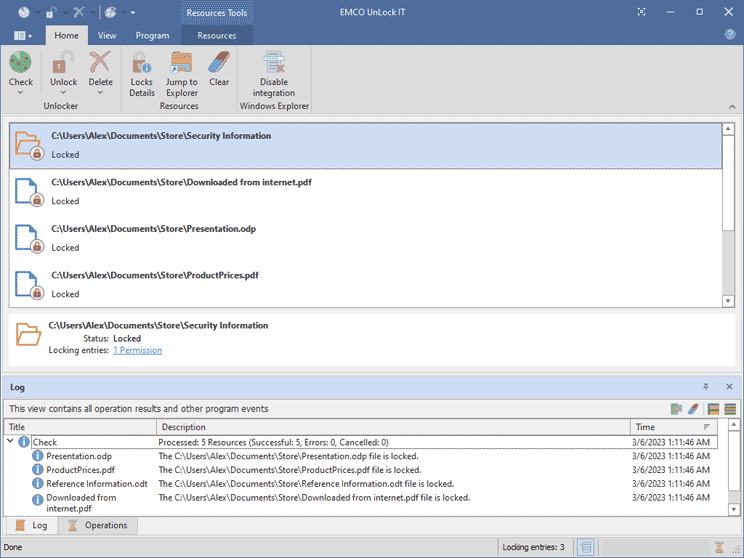
Cingular Unlock Code

- There you will see PassfabSetup.exe
Setup Exe Tool
- There then run the tool with administrator permission.
- Now it will ask you a password, Type the password: MFO
- Then Install the setup by clicking on Next -> Next -> Agree -> Finish.
- Now, wait for the launch of the tool.
- Once you open the tool then go to the settings tab.
- After that, copy the HWID code.
- Run the Keygen file from the extracted folder.
- Then paste the HWID code and click on Generate PC.
- Copy the HWID code and paste on the Keygen tab then tap on Activated PC.
- Now your Qualcomm FRP/Pattern Unlock Tool ready to use.
- wait for a few seconds to open the tool on your computer.
Crack: Youtube.com
Download USB Driver:
If you install this tool on your pc and want to remove FRP or mi remove or remove the pattern lock from your device then must be installed USB driver on your pc.
Download FRP Unlock Tool Setup Free
File Name: Passfab_Android_Unlocker_Tool.exe
File Version:
[Use 7zip or Winrar To Unzip File]
Os Support: All Windows [32-64 Bit]
Uploaded By: gsmcrcaktools.com
Virus Status: 100% Safe By Norton Antivirus
File Password: GADGETSDOCTOR
File Size: 282MB
Download: Link
Credits:-
FRP Unlock Tool (Passsfab Android Unlocker Tool) Setup Download free from here this tool is created and distributed by the TFM team, so special thanks to him and his team for sharing these files for free.

